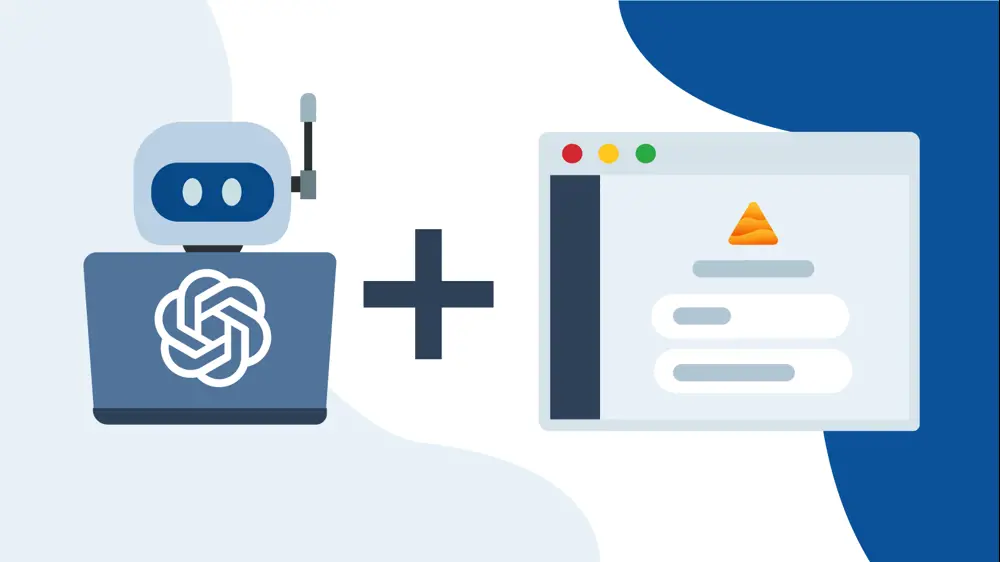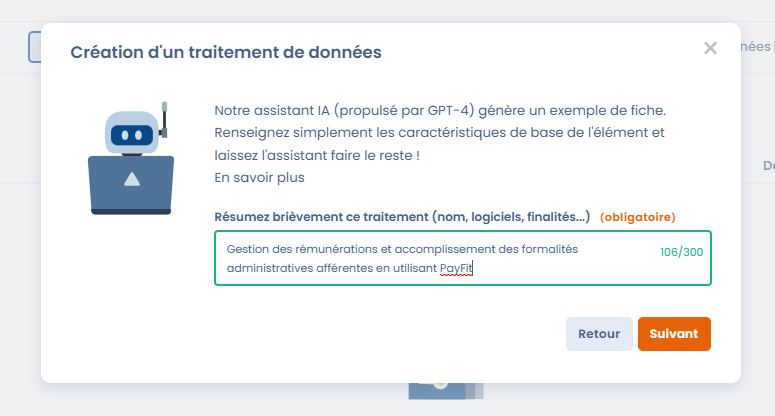Dastra's tech team is back with a new major release of the platform, packed with numerous exciting features!
New Features
Data Processing with AI (OpenAI's ChatGPT) 🤖
Dastra now integrates a tool for generating data processes and assets from simple text queries (prompts).
The option is available from the "Create a data process" button in your processing registry and allow you to kickstart data processing creation in record time ⚡
Briefly explain your processing project (feel free to provide details on assets, legal basis, people involved, etc.). If you wish, you can provide some additional information.
Give our bot a moment to do its generation work, and ta-da, here's the proposal made by our AI ✨
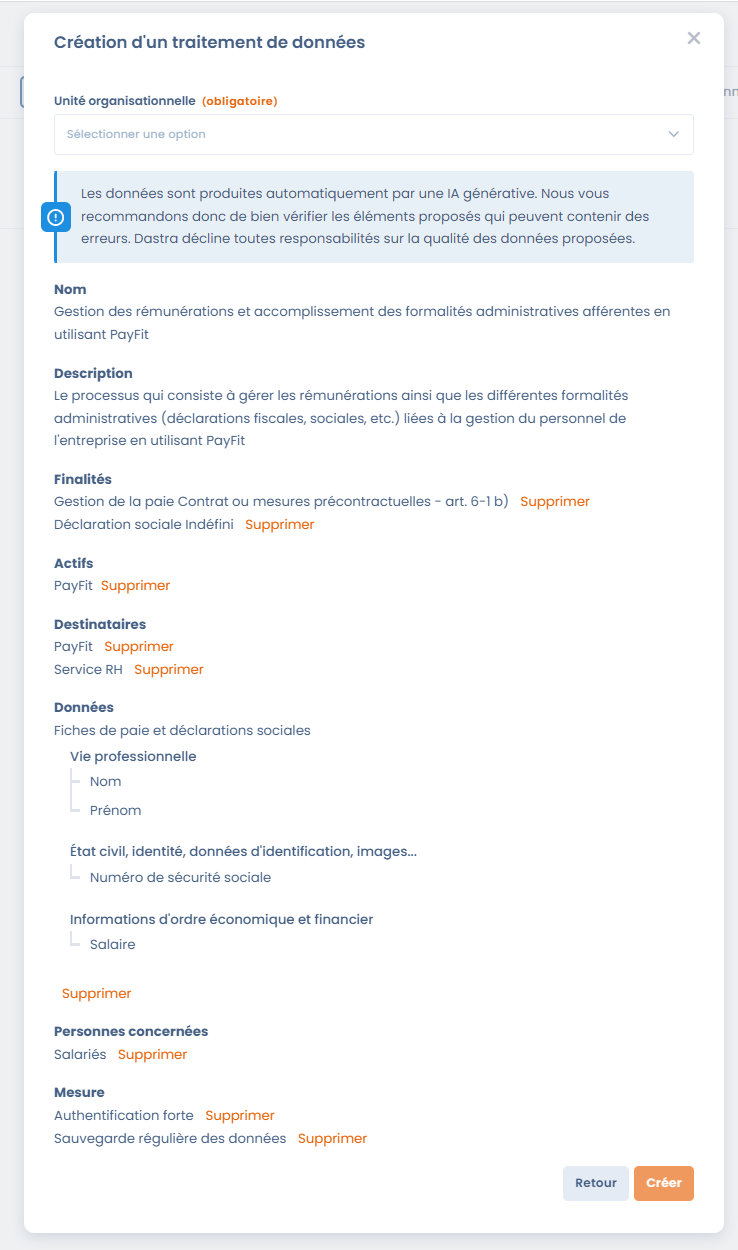
If you want to learn more about how Dastra's AI assistant works, visit the AI assistant documentation page.
Data Quality Tool: Say Goodbye to Duplicates 👋
As you know, maintaining a registry of processing and a comprehensive repository is straightforward with Dastra. However, keeping this repository up to date while avoiding duplicates and other data quality issues is another matter!
You probably often encounter duplicate problems in your datasets and data fields, resulting in a repository that looks like this:

The data quality tool will allow you to do two things: detect duplicates and deal with them easily and effectively:
- The duplicate detection tool will quickly identify datasets with duplicate names in your repository.
- The data merge tool will allow you to easily merge repository items in your workspace (datasets, fields, processing, etc.).
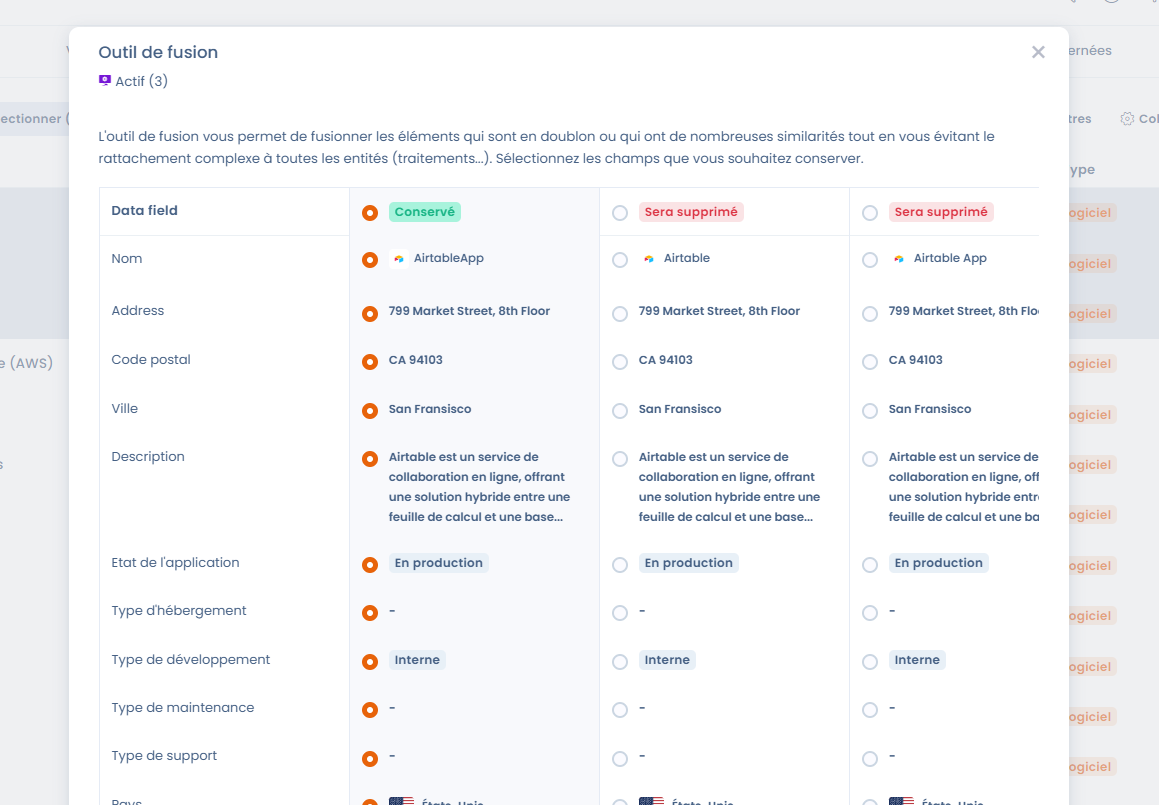
The data merge tool is accessible by selecting items in a table and clicking the merge button.
Customization of Notification Email Content and Translations for Data Subject Requests
Previously, notification emails sent to requesters as part of a data subject request were only available in Dastra's default application languages.
Additionally, the content of these emails was predefined by Dastra and couldn't be customized to fit your needs.
We've addressed this issue, and it's now possible to customize the content of all notifications sent to requesters in the language of your choice.
No more default English emails sent even if the requester's language wasn't supported by the application. Now you can customize notifications in all languages that might be used for requests.
You can access this feature in Workspace Settings > Processes > Data Subject Requests > Customization of email text and translations.
Add the languages you want to manage, then click "Edit" to access the interface that allows you to customize the content.
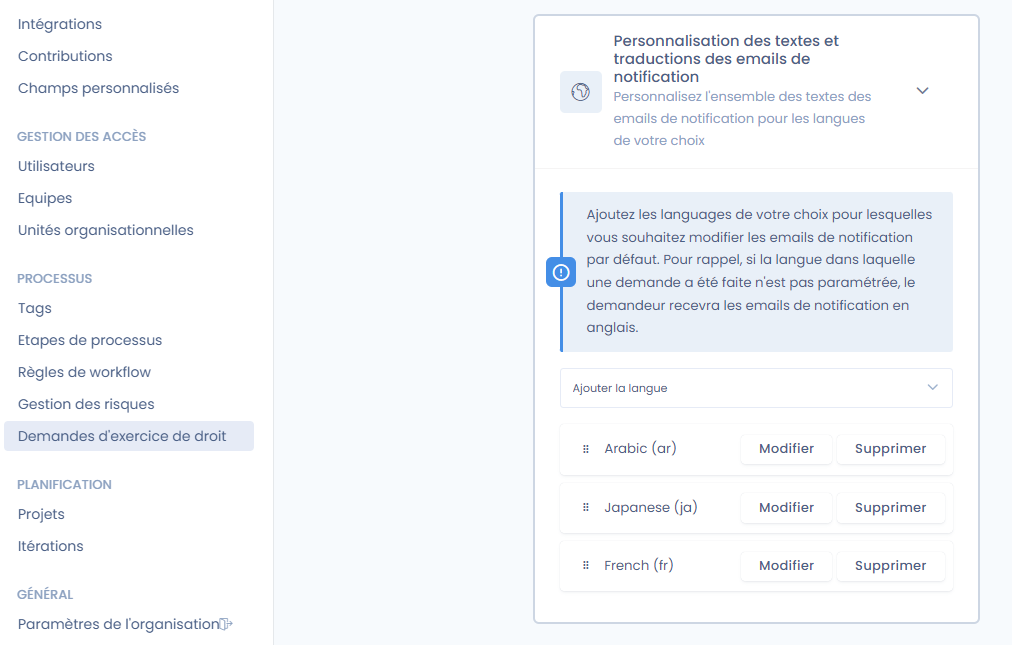 Interface in your workspace settings to add languages you want to customize
Interface in your workspace settings to add languages you want to customize
You have the option to customize the header, salutation, and footer, which are common to all notifications, as well as the content of the existing 5 notifications. If you leave a field empty, Dastra's default text (visible under the title of each field) will be used.
 Customization of the confirmation email in Japanese
Customization of the confirmation email in Japanese
You also have access to dynamic fields to personalize your templates, such as the requester's name and surname, request date, etc. We use the LiquidJS templating syntax, and we invite you to consult our documentation as well as the LiquidJS documentation to discover the extended possibilities offered by these dynamic fields.
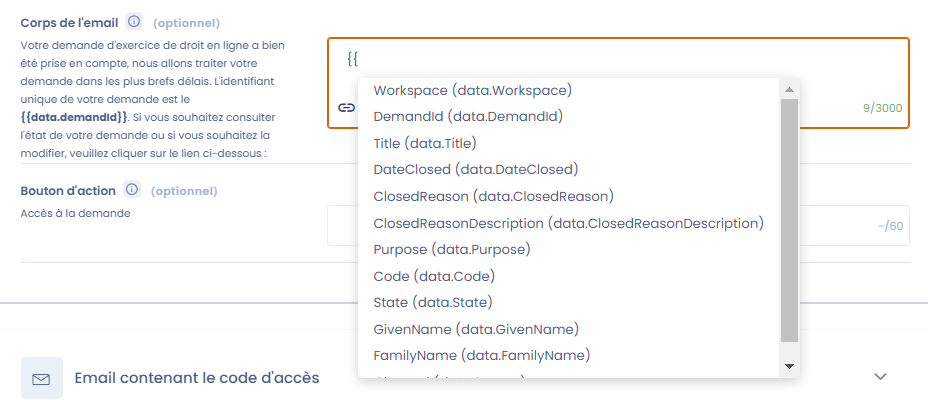 Available dynamic fields by typing {{
Available dynamic fields by typing {{
Finally, for each notification, we provide a "Preview" button that allows you to send yourself test emails. Please note that the data in these emails is fictional, and the links are not functional.
Export and Import Your Processes
In addition to the existing customizable Excel export, we offer a new format for exporting/importing processes. It's designed to allow you to easily transfer your data and improve visibility of the various elements associated with processes.
You can find it in the process export window under the Excel export format, by checking the "Complex Spreadsheet" option.

This new version allows you to export all process data, including involved actors or organizational units, purposes, assets, datasets, and associated data fields, categories of data subjects, security measures, relationships between processes, and custom fields.
This format can, of course, be used for importing and can be used in a new workspace to easily create the associated process repository.
Synchronize Your Assets with Processes
Are you a fan of a bottom-up registry approach (starting from assets)? This new feature allows you to synchronize the addition of measures or datasets with the list of processes related to the asset!
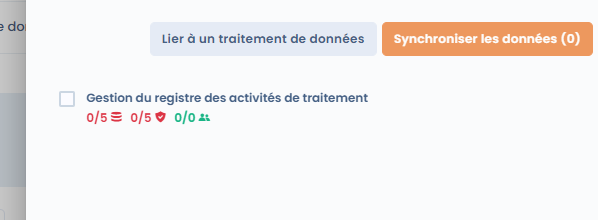
Control the Regular Review of Your Processes (Freshness) 🍂
The freshness of a process is an indicator of the last review conducted on a process. Freshness will degrade as the "process expiration date" approaches (you choose the interval between each process review). This feature is a simple and fun way to ensure that the information in your process registry is regularly reviewed.
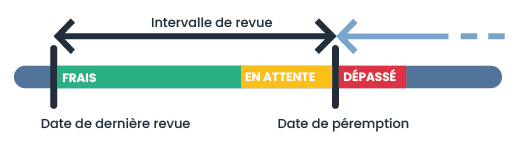
In practice, you'll find the freshness indicator at the top right of your process card (if the process has been published and marked as fresh at least once).
This indicator will consist of a label with values "Fresh," "Relatively Fresh," and "Expired," a color (green, yellow, red, respectively), a progress bar decreasing as the expiration date approaches, a button to mark the process as fresh, and the number of remaining days or delay compared to the expiration date.
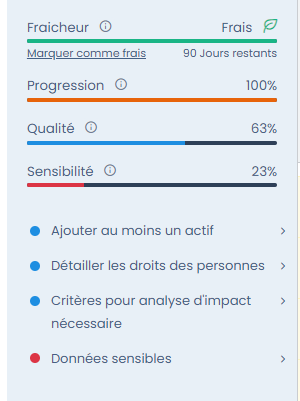
In case of expiration, the owner of a process will be notified by email to remind them that the process has not been reviewed for a while.
Emojis Come to Dastra 🤩
We've introduced an emoji selector, currently available for project names (in planning) and in titles of questionnaire sections and chapters.
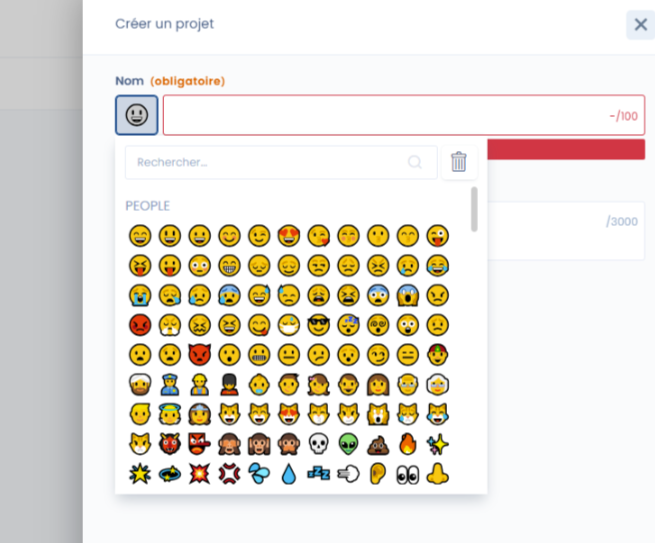
SCIM: Sync Your Enterprise Directory (e.g., AD) with Dastra
SCIM is an open standard that supports user provisioning automation in SaaS software used in the enterprise. This is a feature for Enterprise plan customers. You can now set up SCIM in Dastra: More information on the SCIM documentation page.
Improvements
Audit Model User Experience
Based on feedback, we've taken the opportunity to redesign the page that lists audit models: filter persistence, highlighting of questionnaire types, more elements on the page, and minor graphical improvements.
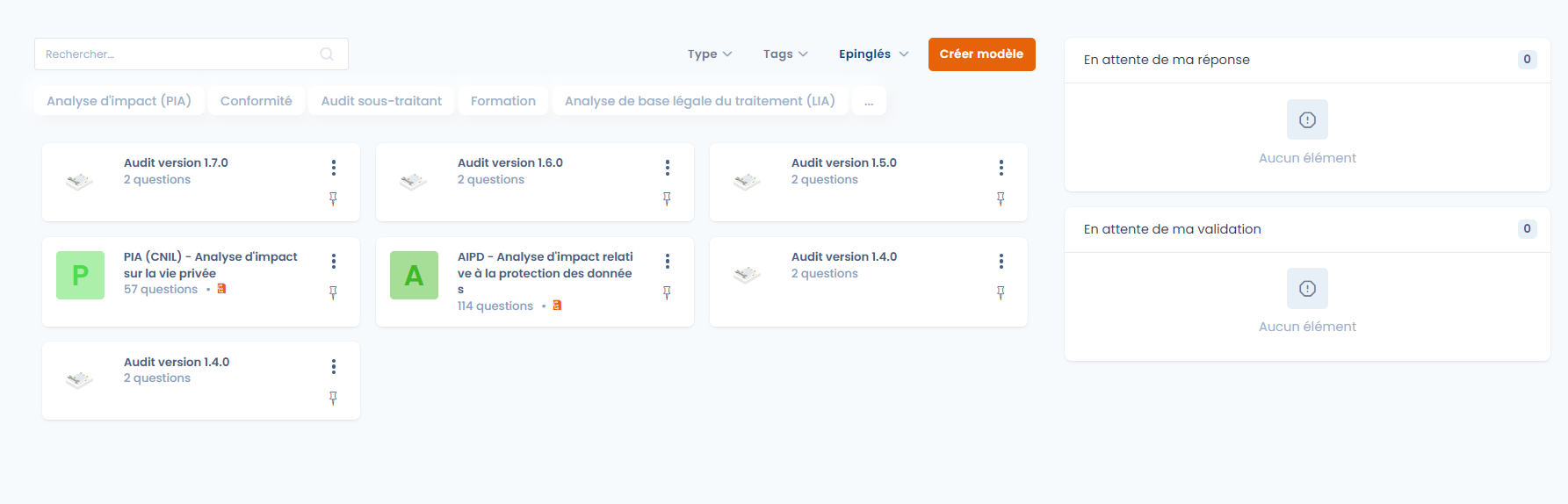
Directly Associate Users with Organizational Units
Many of you have raised this, and now it's possible to link users directly to organizational units without having to create teams.
Access the permission editor directly in the organizational unit management view. Click the edit button.
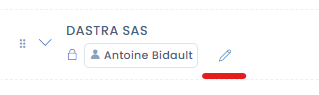
Add users or teams:

Workspace Default Language
We've added the ability to define a default language for workspaces, which will be used for all Dastra features where we can't retrieve the user's language. For example, when creating a task through email integration, we don't have information about the language of the email sender, but we still send them a confirmation of their request. This email was previously sent in English but will now be sent in the default language.
Bug Fixes
- Email Integration: Fixed a bug that prevented items created during automatic email transfer from being recognized and integrated into Dastra.
- Import of Organizational Units: Fixed a bug that prevented the creation of sub-departments whose position in the organization's hierarchy was too advanced.
- Many other bugs have been fixed.
Thanks to our entire community for their support and valuable feedback. As you can imagine, we're already working on what's next and have exciting features in the pipeline!
Wishing you all a great return!