In this version 1.8.2 of Dastra, we have introduced new features that aim to make your operations even smoother and more efficient.
🚀 New features
New role manager
In order to simplify things, we have redesigned the role manager. It allows for better management of user roles in Dastra.
To access it, go to Settings, then 'Users'. Select a user, then click on 'Roles and workspaces'. A sidebar menu will open, which is our new role manager!
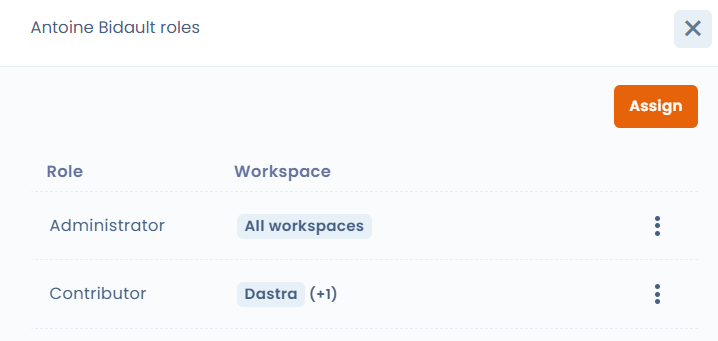
This is where you can assign roles to your users and apply these roles to the desired workspaces. You can also modify or delete already assigned roles.
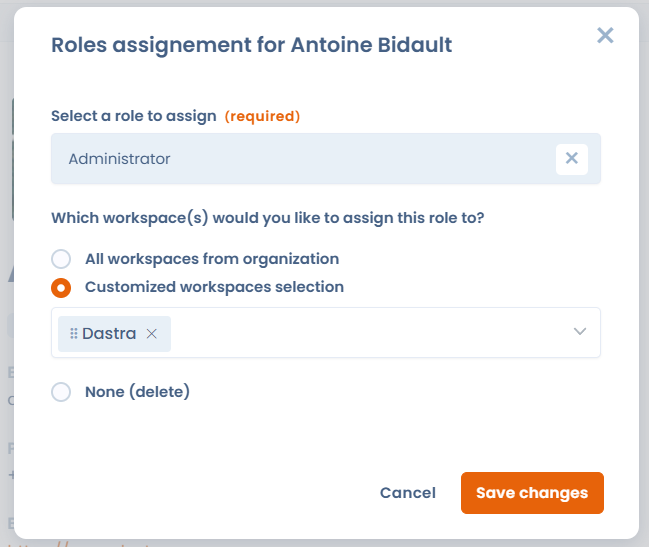
When assigning a role, you have 3 options:
- All workspaces. The role will be assigned to the user, including any workspaces created in the future.
- No workspace. This option removes the assignment of this role to the user.
- Specific workspaces. This last option allows you to assign the selected role to the workspaces of your choice.
Translation of custom fields in DSR forms
You can now translate custom fields in your DSR forms!
- Language labels: Customize the labels of each field based on the language of your users.
- Localized descriptions: Add language-specific descriptions to help requesters better understand the fields.
- Custom placeholders: For text or select fields, set placeholders that display based on the chosen language.
You can access these settings from the 'Texts and translations' section of your widget configuration.
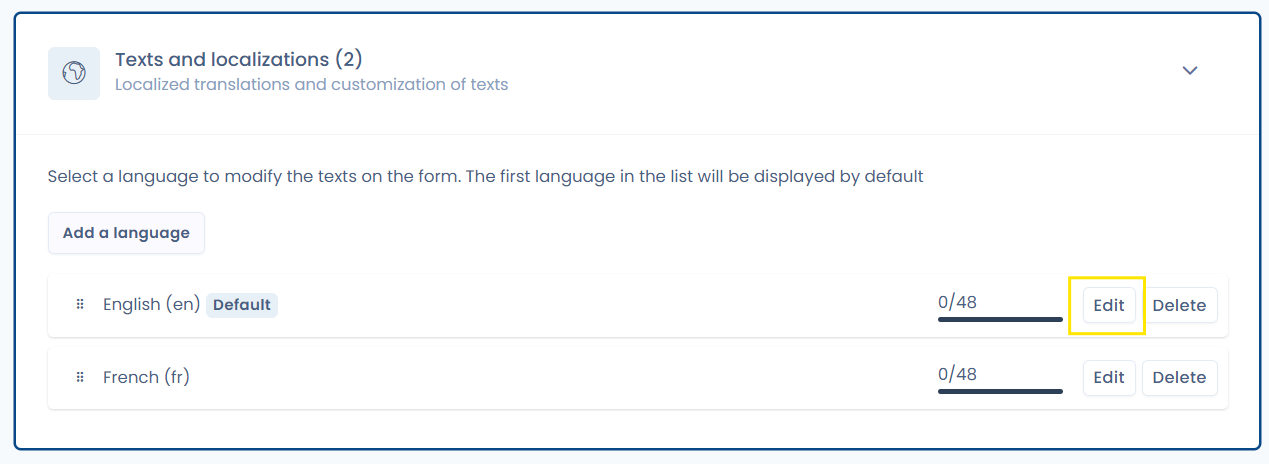
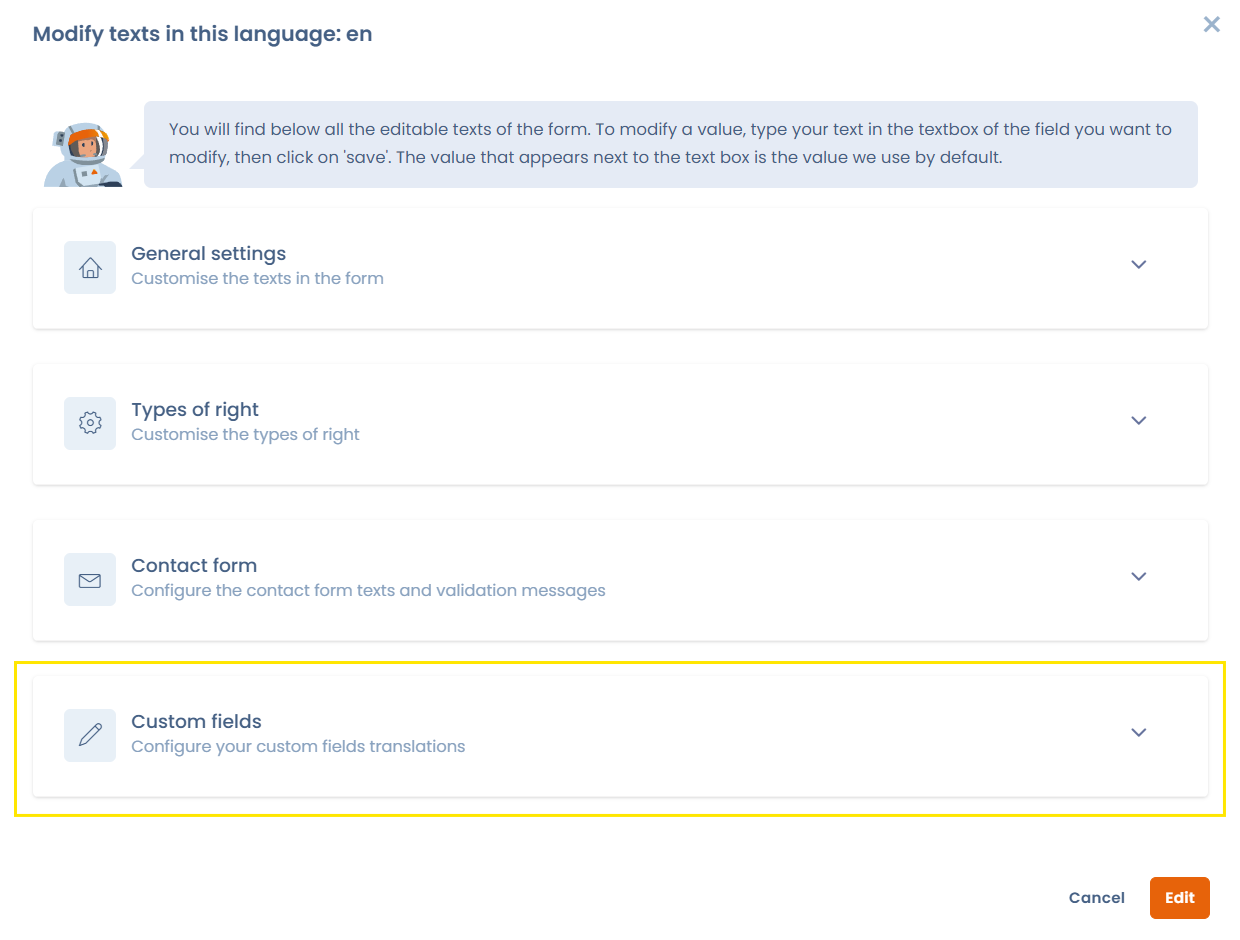
These improvements aim to offer an even smoother and tailored user experience. Feel free to try out these new options and let us know your feedback!
Partner Space
We are excited to introduce our brand new feature: Partner Space! Designed specifically for 'partner' type accounts, this space allows you to easily manage your clients while accessing essential information. Here's an overview of what you can do:
Get an overview of your clients at a glance
- Easy access: In your space, you can view the list of all your clients, all in one place.
- Practical information: For each client, you will have access to important data, such as:
- The number of active users
- The entities they use
- The history of their invoices
- Details of their subscription, including the type of plan and validity dates
Easily manage your customers
- Easily add new customers: You have the option to request the creation of new customer accounts with just one click.
- Help your existing clients:
- Renew subscriptions: Anticipate and manage subscription renewals so that your clients don't miss out on any opportunities.
- Upgrade their plans: If a client needs more features, you can easily help them upgrade to a higher plan.
Track your requests with ease
- Tickets page: Keep an eye on all your ongoing requests with a dedicated page, making it easier to manage and track your requests.
Secure and controlled access
- Clear access rights: The Partner Space is reserved for users with 'owner' status on the client account, ensuring secure access to sensitive information.
- Easy navigation: You can navigate to your client accounts, provided you have the necessary access rights. This allows you to manage your clients smoothly and efficiently.
We hope that Partner Space will make your daily tasks easier and help you better serve your clients.
Common Documentation Management mode: on/off
The EDM / Documentation manager on/off mode allows you to customize the management of files attached to different entities in Dastra (data processing, tasks, etc.). Previously, all documents were automatically stored in our document management system. Now, you can choose to keep files only at the entity level to which they are attached, without displaying them in the document management system.
You can set a global storage rule at your workspace level to choose how to treat attachments.
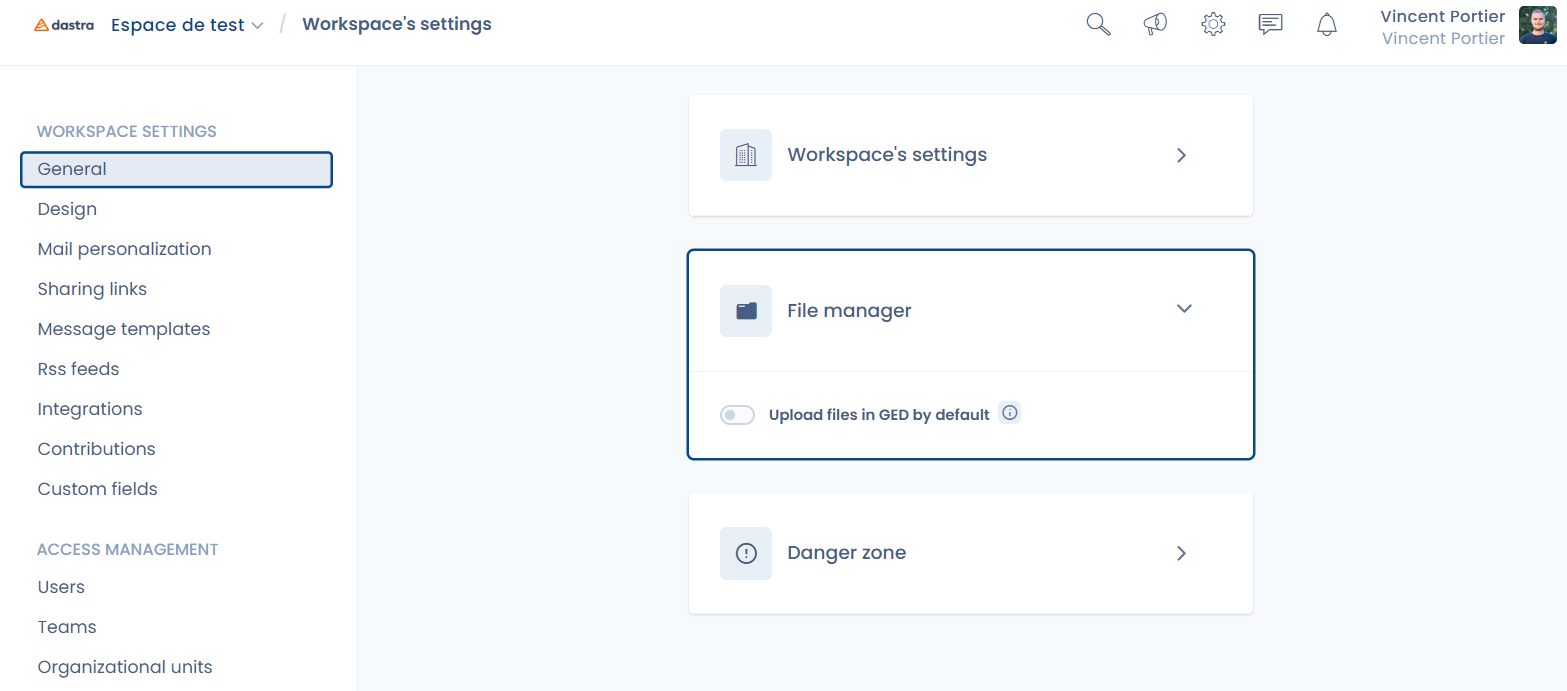
For each file, you have the option to apply specific rules, even if they differ from the general policy of your workspace. For example, you can decide to store certain files in the file manager, even if by default only files attached to entities are kept.
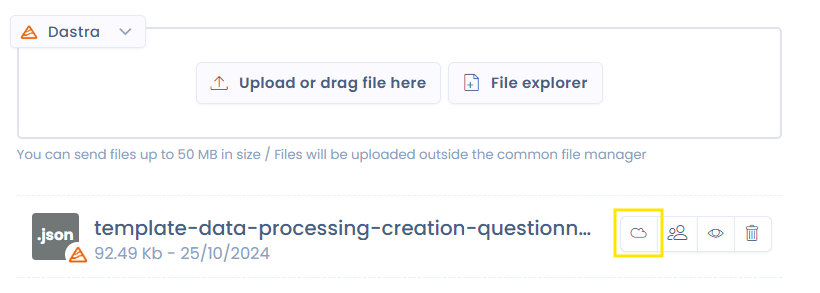
This flexibility allows you to adapt document management to your specific needs.
Attachment preview tool
In addition to the File manager ON/OFF mode, we are pleased to offer you a new document preview tool. This tool allows you to view your files directly in our application, without the need to download them to your computer.
This feature is particularly beneficial in the context of our commitment to GDPR compliance and the principle of 'privacy by design'. By avoiding downloading files to personal computers, we reduce the risk of data leaks and ensure more secure management of your documents. This way, you can view and manage your files with peace of mind, while respecting data protection standards.
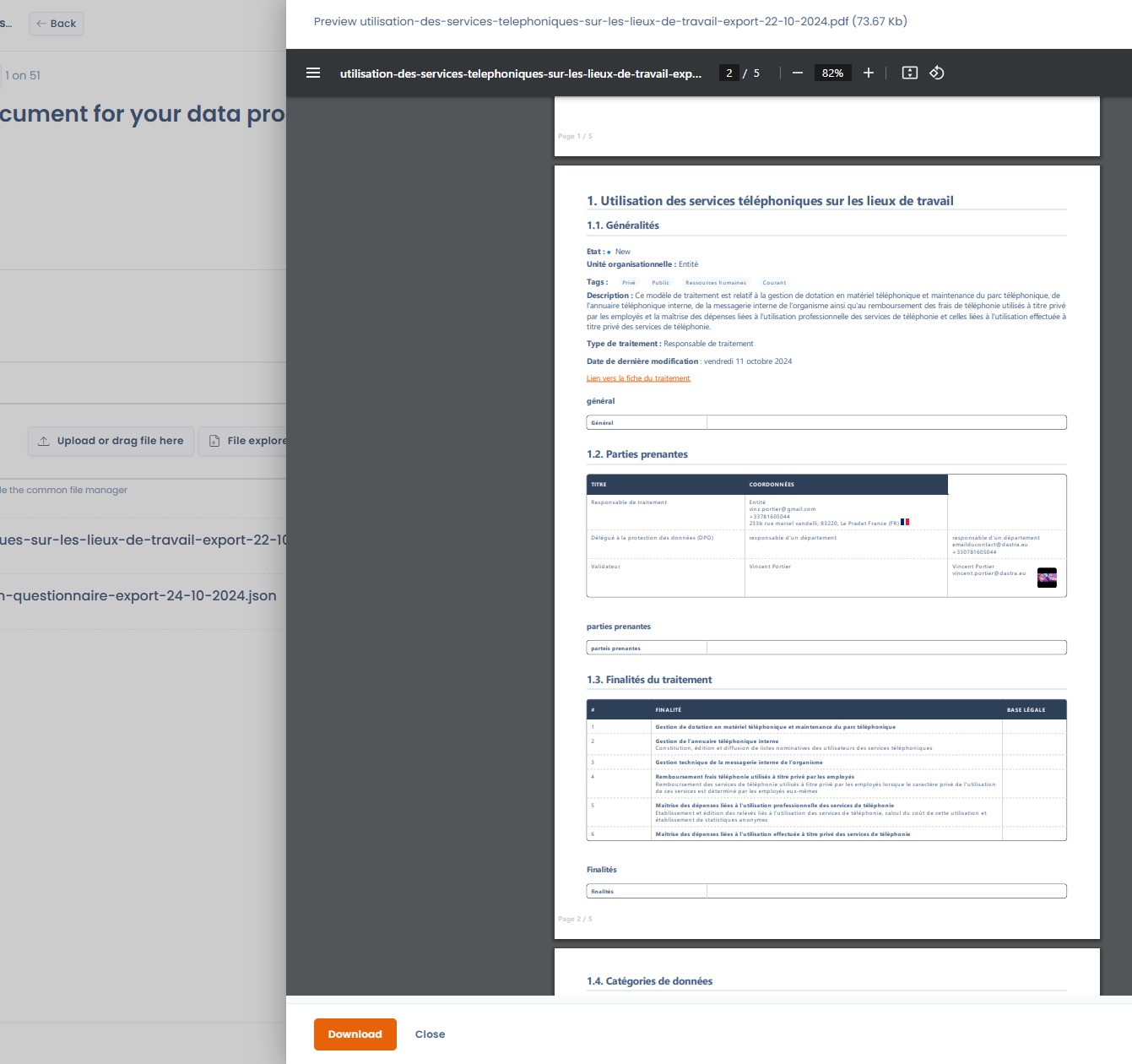
New installation mode for DSR form: iframe
We are pleased to announce a new installation mode for our DSR form: iframe integration. This innovative method allows you to load our JavaScript script separately from the host website of the form, providing a more secure solution for widget integration.
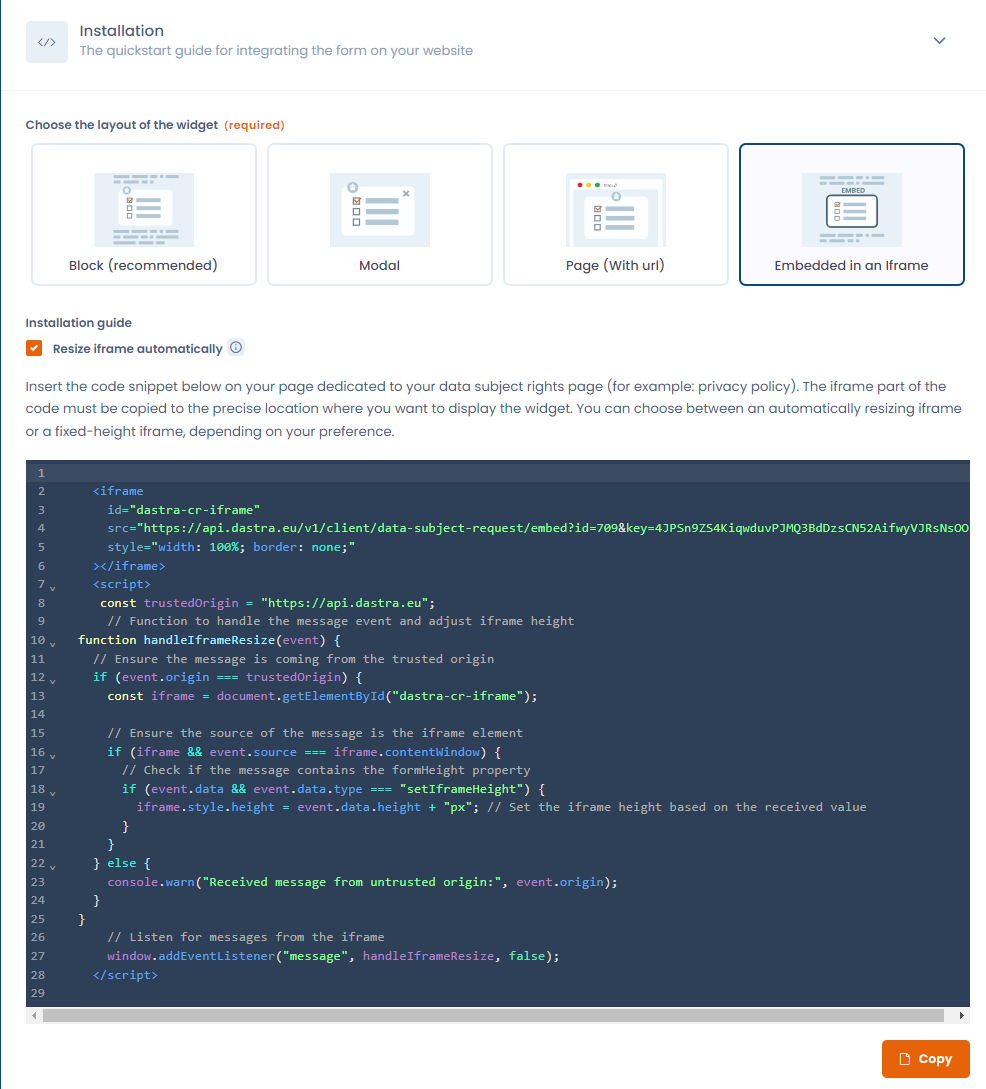
Using an iframe has several advantages, including better isolation between your site and the form. This reduces the risk of conflicts with other scripts and improves the overall security of your site. Feel free to try out this new installation mode and let us know your feedback!
Improvements
- Collecting your feedback on the application
- Redesigning the team's access interface to organizational units
- Integration of GPT-4o mini as the new default AI model for generating elements in the application
Bugfix
- Cookie-based preservation of your last SSO choice was not working
- Extended 2FA authentication cookie lifetime to 30 days
